I work a lot with BLE, and BLE characteristics are byte arrays. For example, I want to convert the current Unix timestamp to a byte array, send it to a device, and then check the memory of the device, parse the timestamp and see if it’s the correct time.
I guess the year isn’t 3534, huh?
So let’s get debugging.
First, let’s make sure we are getting the correct timestamp (got 1701264027246) and check the timestamp here — looks good.
Then check the function that turns it into bytes, I got the following:
[0, 0, 1, 140, 27, 60, 238, 110]
I would like to check that it is actually the same int. I searched online back and forth. There are tons of binary-hex converters, decimal-hex, decimal-binary, what have you. But I couldn’t find a converter where I can put the bytes, in decimal or hex format (sometimes the logs are in hex) and get an int.
So I created it, using HTML & JavaScript, and uploaded it on my site.
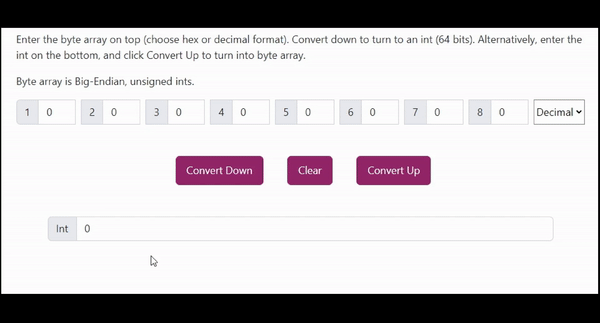
HTML
First the headers: Bootstrap, JQuery, custom css and javscript:
<link
href="https://cdn.jsdelivr.net/npm/bootstrap@5.2.3/dist/css/bootstrap.min.css"
rel="stylesheet"
integrity="sha384-rbsA2VBKQhggwzxH7pPCaAqO46MgnOM80zW1RWuH61DGLwZJEdK2Kadq2F9CUG65"
crossorigin="anonymous"
/>
<link rel="stylesheet" href="/css/custom.css" />
<script
src="https://code.jquery.com/jquery-3.6.2.slim.js"
integrity="sha256-OflJKW8Z8amEUuCaflBZJ4GOg4+JnNh9JdVfoV+6biw="
crossorigin="anonymous"
></script>
<script type="text/javascript" src="/js/convert.js"></script>
Body:
First row is the byte inputs and the converter. Second row has three buttons. Third row has the int input. Bootstrap makes it look nice :)
<body>
<div class="row no-gutter">
<div class="col-xs-9">
<div class="mb-3 input-group ">
<label for="byte1" class="input-group-text">1</label>
<input type="text" class="convert-input form-control" id="byte1" />
<label for="byte2" class="input-group-text">2</label>
<input type="text" class="convert-input form-control" id="byte2" />
<label for="byte3" class="input-group-text">3</label>
<input type="text" id="byte3" class="convert-input form-control" />
<label for="byte4" class="input-group-text">4</label>
<input type="text" id="byte4" class="convert-input form-control" />
<label for="byte5" class="input-group-text">5</label>
<input type="text" id="byte5" class="convert-input form-control" />
<label for="byte6" class="input-group-text">6</label>
<input type="text" id="byte6" class="convert-input form-control" />
<label for="byte7" class="input-group-text">7</label>
<input type="text" id="byte7" class="convert-input form-control" />
<label for="byte8" class="input-group-text ">8</label>
<input type="text" id="byte8" class="convert-input form-control" />
<select id="byteFormat" class="convert-input" style="float:right">
<option value="decimal">Decimal</option>
<option value="hex">Hex</option>
</select>
</div>
</div>
</div>
<div class="convert-wrapper">
<button
type="button"
id="convertToInt"
class="btn-danielle btn-convert btn"
>
Convert Down
</button>
<button type="button" id="clear" class="btn-danielle btn-convert btn">
Clear
</button>
<button
type="button"
id="convertToArray"
class="btn-danielle btn-convert btn"
>
Convert Up
</button>
</div>
<div class="row" style="margin:0 2em;">
<div class="convert-wrapper input-group">
<label for="result" class="input-group-text">Int</label>
<input type="text" id="result" class="convert-input form-control" />
</div>
</div>
</body>
JavaScript
Now to have the nice HTML actually do something:
// transforms an 8-but byte array into an int64
function fromBytesInt64(bytes) {
const { buffer } = new Uint8Array(bytes);
const dataview = new DataView(buffer);
val = dataview.getBigInt64(0);
return val;
}
//transform number into 8 unsigned bytes:
function toBytesInt64(num) {
arr = new ArrayBuffer(8);
view = new DataView(arr);
view.setBigInt64(0, num, false); // byteOffset = 0; litteEndian = false
arr = new Uint8Array(arr);
return arr;
}
//Put "0" (Decimal) or "00" (Hex) in all the input fields
function clear(format) {
var str = "0";
if (format == "hex") {
str = "00";
}
$("input").val(str);
}
//When ready, set click functions
$(document).ready(function () {
//on load should already be filled with 0s
clear();
//clear on click
$("#clear").click(function () {
format = $("#byteFormat").val();
clear(format);
});
//convert bytes to int
$("#convertToInt").click(function () {
//get the radix
format = $("#byteFormat").val();
var radix = 10;
if (format == "hex") {
radix = 16;
}
//put all byte values in an array
var bytes = [];
for (i = 1; i < 9; i++) {
bytes.push(parseInt($("#byte" + i).val(), radix));
}
//convert to int
let decimalValue = fromBytesInt64(bytes);
//update UI
$("#result").val(decimalValue);
});
//convert int to bytes
$("#convertToArray").click(function () {
//get the radix
format = $("#byteFormat").val();
var radix = 10;
if (format == "hex") {
radix = 16;
}
//get the int
intValue = $("#result").val();
//convert to bytes
let bytes = toBytesInt64(intValue);
//update UI
for (i = 1; i < 9; i++) {
$("#byte" + i).val(bytes[i - 1].toString(radix));
}
});
});
Works great!
Now let’s get back to debugging that pesky timestamp :)
What tools do you use? For what do you use them? Have you created tools? Let me know in the comments.
Check out the converter here. Full code on GitHub.
May they all come back safely. #BringThemHomeNow
