I’ve been writing on Medium for some time now, and I use gifs extensively in my articles. Some are just cool gifs from Giphy or Tenor, which Medium supports out of the box.
Writing on Medium all the time. (Tenor)
However, a lot of my gifs would have actually been videos…but Medium does not support adding videos to your stories. You can embed from YouTube, Vimeo, or other site; but you can’t upload your own. Gifs are a great solution to this: create your screen recording, convert to a gif, and upload that! (Alternatively, create a screen recording through the Android Emulator and save as a gif).
But… this gets tedious.
This time from Giphy.
ScreenToGif is an awesome tool for one- stop gifs : It records your screen(in an area you define) and converts it to a gif, including editing, cropping, resizing , etc. Easy Peasy.
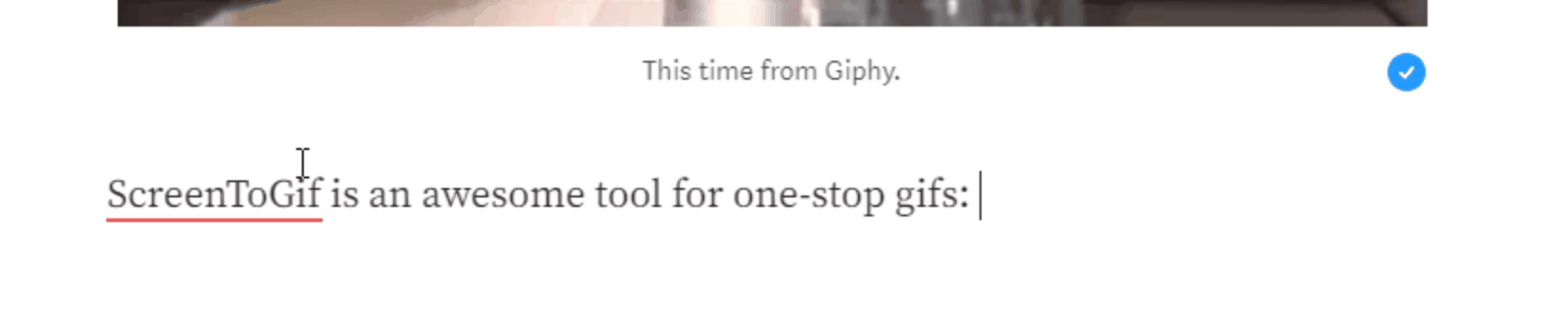
Recorded, trimmed, lowered frame count, and resized. See?
You can:
- Record any area of your screen/ webcam/ sketchboard
- Trim or cut any area from the recording
- Crop or resize all images
- Save as video or gif
You can also use it to edit an existing gif.
For free.
As opposed to many free apps, it doesn’t bombard you with ads , or requests to buy coffee. You have to actually search for it if you’re interested (Extras → Options → Donate). It. Just. Works.
As if all this isn’t enough, it’s also open source.
I’ve used this extensively in all my articles, whether to record a screen or to edit the gifs saved from the Android Emulator. And it as made my life much easier.
What’s your tool of choice?
In case you’re wondering, I donated to ScreenToGif. I believe in saying “thank you”.
Still hoping and praying for their speedy and safe return. #BringThemHomeNow .
Check out my free and open source online game Space Short . If you like my stories and site , you can also buy me a coffee .
