I wrote before on how to convert Medium to Markdown. I showed some nice shortcuts using VSCode. But as I noted in the end, it’s still a tedious process.
One of the people who read the article asked me why I don’t do the opposite - write in Markdown and import it into Medium. And really, why not?
Import Story
-
Create the post in Markdown, and publish it
- In Medium, go to Your Stories –> Import a story.

- Enter the link of your published post and press
Import.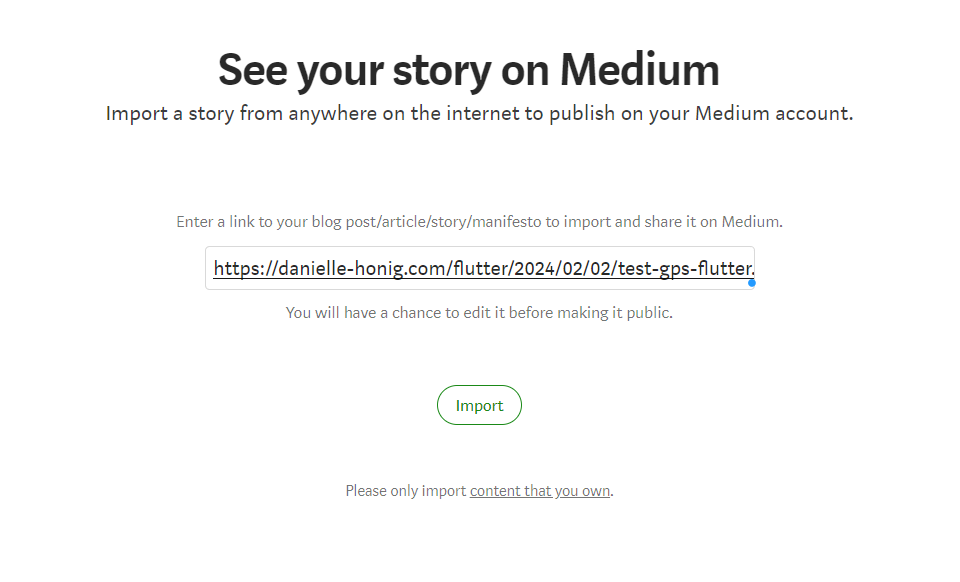
Fix story before publishing
Add missing elements
If your Jekyll theme, like mine, doesn’t have subtitles, then you need to add it. In addition, text dividers are not imported - you’ll need to manually add the Medium text divider.
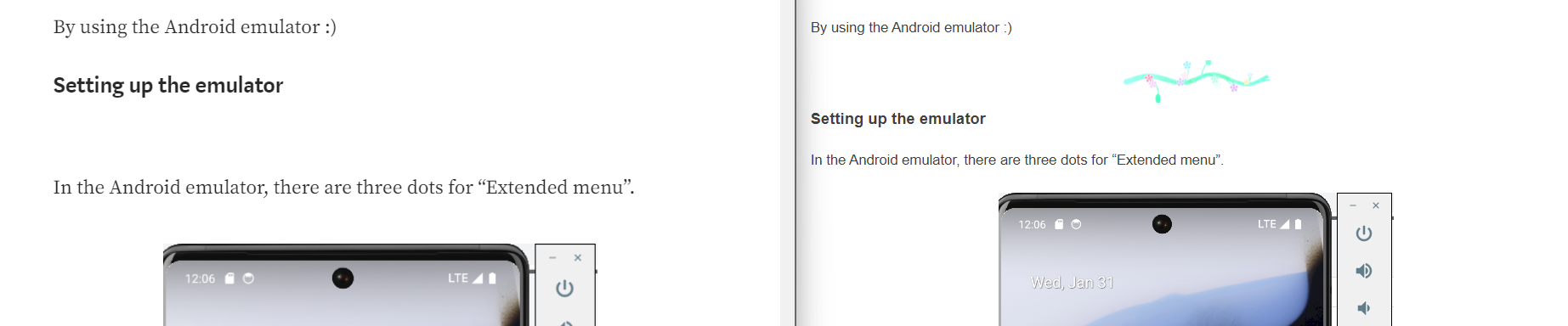
No divider, and you can see the extra line as well
Re-embed media
GIFs from Giphy etc. are not imported, so you’ll need to re-embed the GIFs in your Medium article.
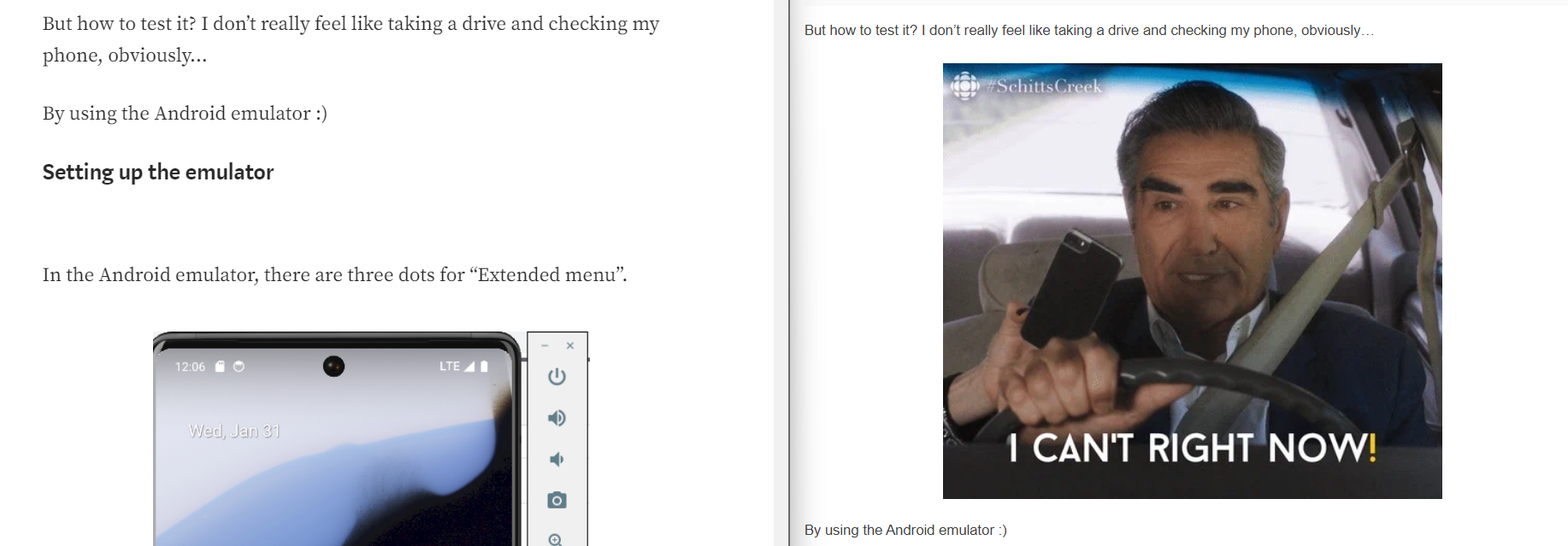
No gifs in imported article. And see the extra line?
Also, I need to copy and paste regular text into the caption area for images. My captions aren’t HTML captions - maybe if they were, I wouldn’t have to do this step (if anyone tries this and it works, I would love to hear it).
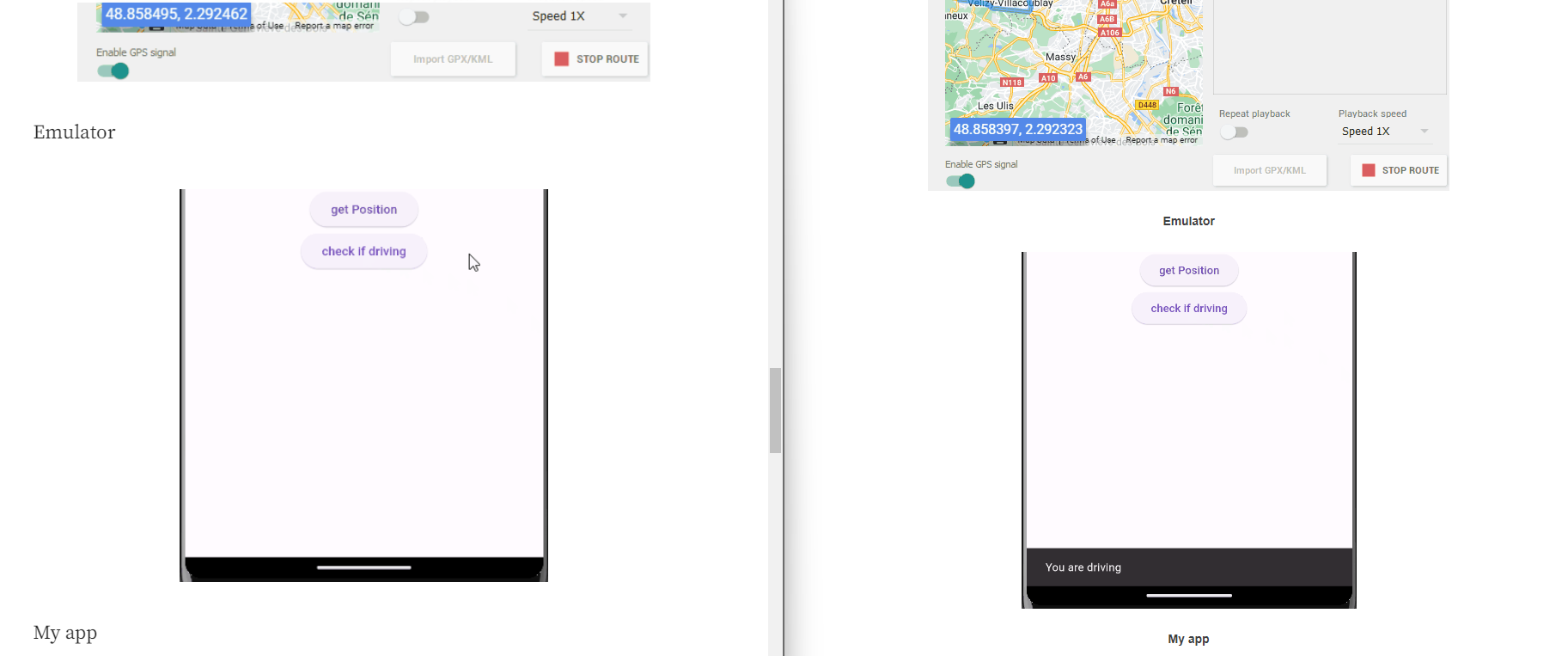
No captions
Copy and paste missing content
There are some elements that aren’t imported at all, such as code blocks.
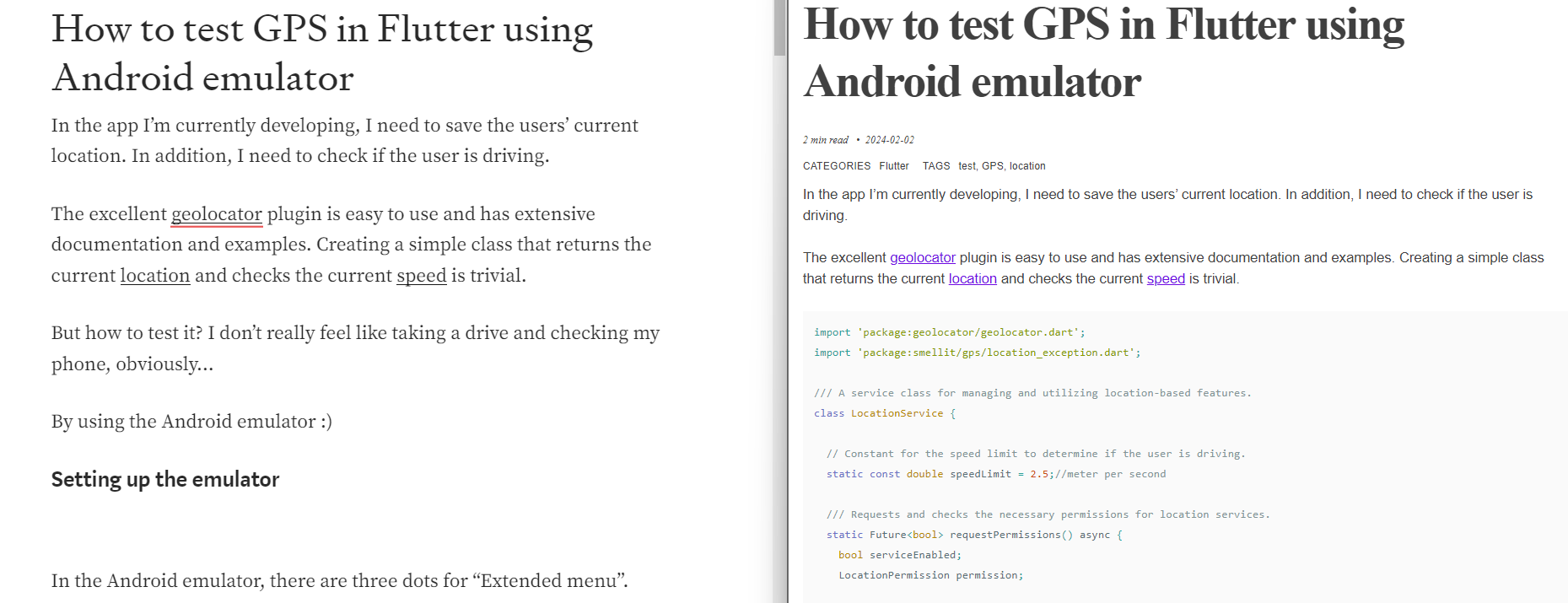
No code blocks
Also, at the end of my articles, after a text divider, I have some additional info and links to my site etc. Medium removes this completely in favor of a simple Originally published at <link> on <date>. So you need to copy all your footer text if you have any.
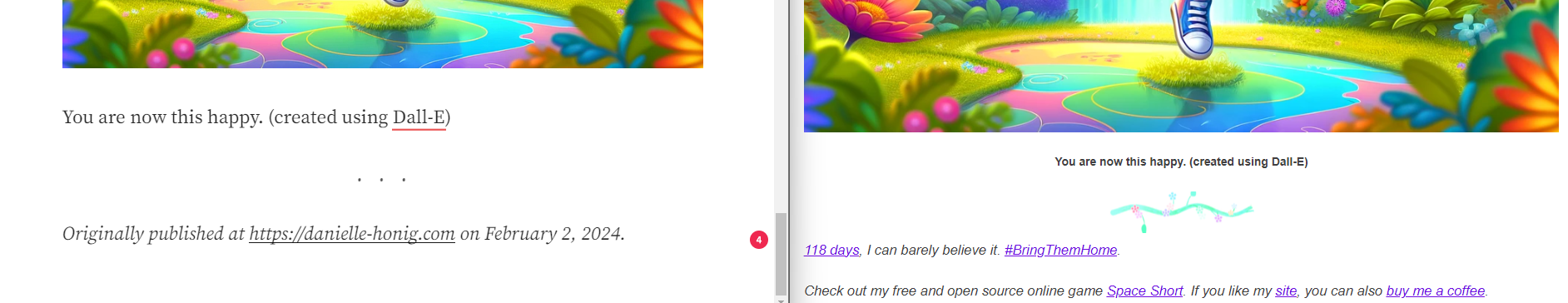
No footer
Remove extra lines
Medium sometimes adds extra lines after titles (see first image). I have no idea why, maybe it could be prevented somehow? In any case, currently I’m deleting them manually.
Publish to Medium
Finally you can publish your story :)
Summary
What can I say? Still pretty tedious.
On the plus side, links, images and titles are imported perfectly.
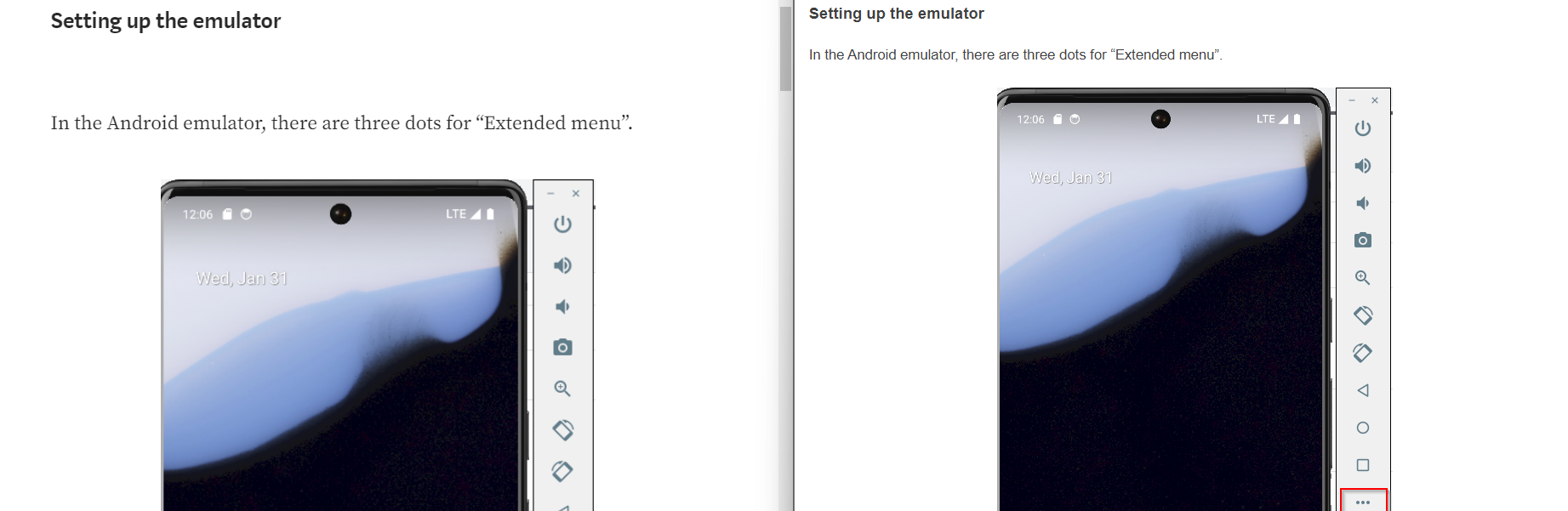
See? Great images.
So what is your vote, Medium to Markdown or Markdown to Medium? Do you have any cool tricks? Please let me know in the comments.
124 days. Still waiting. #BringThemHome.
Check out my free and open source online game Space Short. If you like my site, you can also buy me a coffee.
