This is a p5.js sketch that draws growing vines. Hypnotizing, isn’t it? The original Processing code is here. The p5.js code is in the site repository. I converted part of it manually, and part of it using this excellent converter. For embedding it into e.g. web-screensaver, use this link.
Welcome!
I program in a variety of languages from Flutter to Arduino, so stay tuned - it will be interesting :)
Also look at my GitLab page, my Medium articles, and GitHub page for other things I do with code.
How to convert Medium to Markdown using VSCode keybindings
I have my own website (this site!), using GitHub and Jekyll. Originally, I just linked to my Medium articles from my website, but this is not good practice — no one wants to enter a website and see a bunch of links.
As Medium does not yet support my country in the Partner program, I don’t lose money by posting the same article on my site. But copying manually is tedious and boring.
So here is how to copy the article into Markdown in VSCode, using some handy shortcuts.
Adding a curve to animations in Flutter
Chaining transformation matrices
In a previous article, I showed how to do a slide-in animation. Each widget slid into place from below (or the side) using a Transform Widget in an AnimatedBuilder.
But what if you want to add a curve to the slide?
And that is what chaining transformation matrices is for.
If you have knowledge of transformation matrices already, you don’t need this article. Go read a good book with a cup of your beverage of choice next to you :)
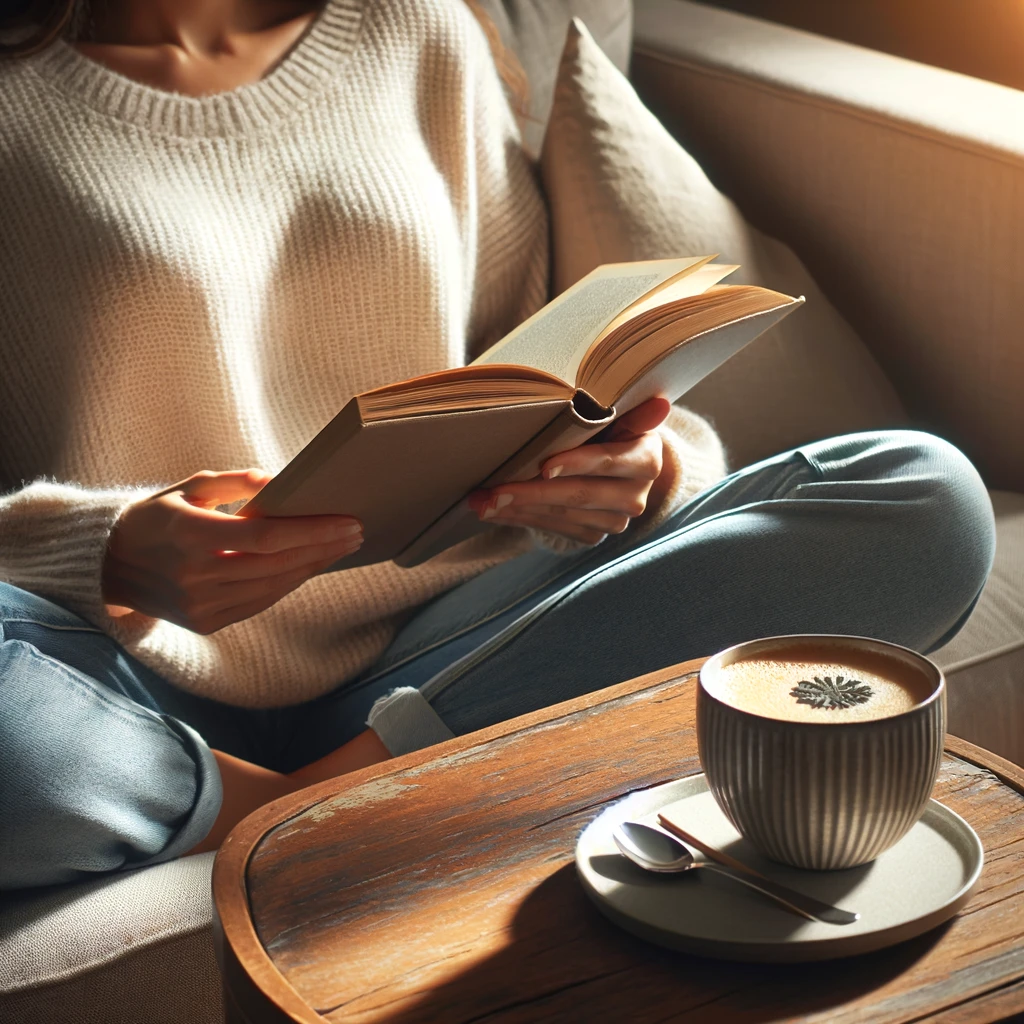
Enjoy. [Created using Dall-E]
If not, you’ve come to the right place.
Free screen recorder and gif maker
Slide-in animation in a column in Flutter
As we all know, a functional app is great…but it’s not enough. It needs to be easy to use; it needs to be intuitive; and it needs to be cool.
So it’s not enough to show the data in a column. It would be so much cooler to have it slide in:
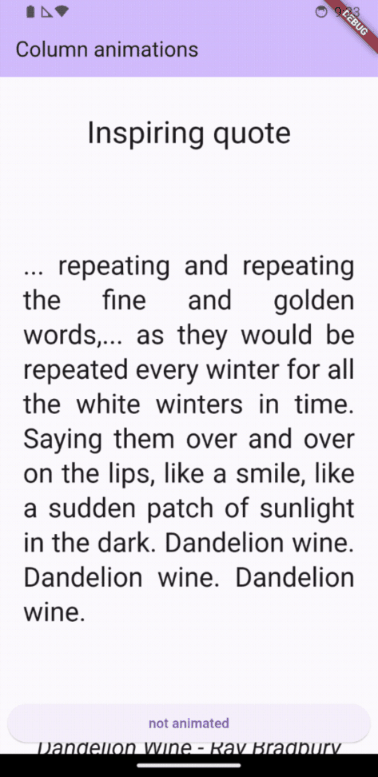
But… how to do that?
Like this :)
Pick a file and copy it in Flutter
File URIs and Content URIs, oh my.
I created an app that will recite the traveler’s prayer for you.

Like that.
Part of the point is that you can use your own recording of the traveler’s prayer instead of hearing my voice. So I need:
- Some way to pick an audio file.
- Copy it into my app file directory, so that the app can continue to use it even if the original file is moved or deleted.
- Use it in my app.
